Jump To
- January 2026
- December 2025
- Nov 2025
- Oct 2025
- Sept 2025
- August 2025
- July 2025
- June 2025
- May 2025
- April 2025
- March 2025
- February 2025
- January 2025
🗓️ January 2026
🎉 Major Updates
1. Sales tax is now added to transactions for customers with US based billing addresses.
- Sales tax will appear during checkout and will be included in the final price.
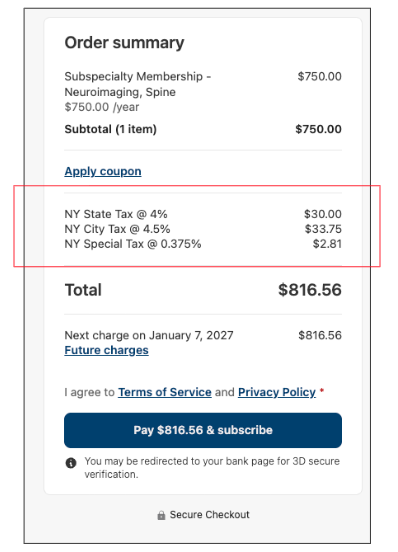
🗓️ December 2025
🐛 Bug Fixes
- Fixed typo in My Tasks view.
- Fixed a bug where Search term was not displaying results correctly.
🗓️ Nov 2025
🎉 Major Updates
- My Tasks Launched! Learners can now view all their education and compliance Tasks in one location.
- This replaces the previous "Assignments" feature.
- Administrators can view / edit learners' Tasks.
- Learners can self-select courses to add to their own Tasks.
- Administrators can choose courses in the learning experience to add to their learners' Tasks.
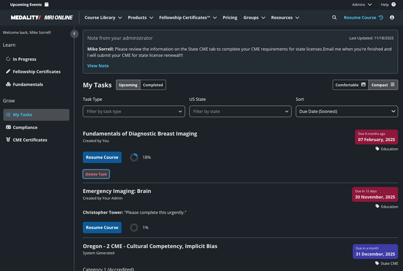
🐛 Bug Fixes
- Fixed a bug where the Manage CME "Help" button was resulting in a 404 error.
- Fixed a bug where CME credits were not being counted correctly for certain requirements.
- Fixed a bug where some subspecialties and modalities were showing as a number in Manage CME.
🗓️ Oct 2025
🐛 Bug Fixes
- Fixed back button functionality in State CME.
- Fixed a bug where State CME requirement could not be marked completed or exempt on Mobile.
- Fixed a bug where Issued Date and Last Issued Date was not displayed properly to users.
👏 Improvements
- Compliance
- Improved user flow to update state licenses details.
- Added the ability to Prorate CME requirements.
- Added features allowing admins with Compliance to access State CME Compliance features in the Admin Portal and Dashboards.
- Added capability for admins to assign courses directly from the State CME Requirement page in the Admin Portal.
- Added the ability for users to enter an Original Issued Date and Issued Date for State Licenses in the product.
- Fixed a bug causing an error when a user tried to update their profile fields in the Manage CME feature.
- Other
- Improved load times on Library pages.
- Improved the checkout flow to require fewer steps from new customers to checkout. Also, password setting happens after checkout now.
- Added call to action to purchase to the Library page.
- Added transcripts to additional courses
-
-
Rare Diseases Expert Case Review (spot check: looks like there are a handful of units still missing transcripts)
-
Nuclear Medicine Noon Conference (spot check: no idea which units were updated)
-
Pediatrics Lectures - Level 1 (spot check: only a few have transcripts)
-
Extradural Spinal Lesions (looks like the whole course has transcripts now)
-
Nuclear Medicine Lectures - Level 1 (2 of 4 have transcripts)
-
Cardiopulmonary Pattern Recognition (whole course has transcripts)
-
Oral Cavity and Oropharynx (looks like all but one unit)
-
Body: Genitourinary (GU) Imaging Noon Conference (spot check: no idea which units were updated)
-
Contrast-Enhanced Mammography (spot check: a couple don’t have transcripts)
-
Body: Gastrointestinal (GI) Imaging Noon Conference (spot check: no idea which units were updated)
-
Breast Tomosynthesis (DBT) (spot check: looks like the whole course has transcripts)
-
Body: Gastrointestinal Lectures - Level 1 (spot check: a couple don’t have transcripts)
-
Pediatric Imaging Noon Conference (spot check: no idea which units were updated)
-
Sinonasal Cavity (spot check: still quite a few missing transcripts)
-
https://medality.com/course/radiology-emergency-neuroimaging-brain-learning-topics/ (course was archived and returns a 404 in the front end, but some units were updated)
-
Body: Genitourinary Lectures - Level 2 (only one unit has a transcript)
-
Emergency Imaging: Head, Neck & Spine (spot check: looks like the whole course has transcripts)
-
Neuroradiology Noon Conference (spot check: no idea which units were updated)
-
Emergency Imaging: Brain (spot check: looks like just the introduction is missing a transcript)
-
Interventional Radiology Noon Conference (only one unit has a transcript)
-
Body: OB/Gynecologic (GYN) Imaging Noon Conference (only a couple have a transcript)
-
Emergency Lectures - Level 2 (only one has a transcript)
-
Body: Gastrointestinal Lectures - Level 2 (most have a transcript)
-
Emergency Imaging Noon Conference (spot check: only a couple have a transcript)
-
Stroke and Vascular Imaging Noon Conference (spot check: looks like only one has a transcript)
-
Emergency Lectures - Level 1 (only a couple have transcripts)
-
Pediatrics Lectures - Level 2 (spot check: a couple have transcripts)
-
Case Crunch: Rapid Case Review for the Radiology Core Exam (spot check: no idea which units were updated)
-
First Trimester Ultrasound (looks like only a couple have a transcript)
-
Vascular & Interventional Lectures - Level 1 (only one has a transcript)
-
Emergency Body Imaging: Abdomen and Pelvis (spot check: looks like one a couple have a transcript)
-
Intradural Extramedullary Spinal Lesions (spot check: looks like the whole course has transcripts)
-
🗓️ Sept 2025
🎉 Major Updates
- All Fellowship Certificate programs have been updated with in-app Report Submission and Dictation feature.
🐛 Bug Fixes
- Fixed Fellowship Certificate tab on the Learner Homepage to no longer display non-Fellowship Certificate courses.
- Fixed issue causing RANCZR journals to not send after courses were completed. Impacts Australia learners for only some courses.
- Fixed issue where full screen auto advance was causing videos to mute on iPad.
👏 Improvements
- Compliance - learners are notified when they have a CME due date that is 30 days away.
- Improved cookie management for users.
🗓️ Aug 2025
🎉 Major Updates
1. Fully complete rebrand! 
- Migrated domain from mrionline.com to medality.com
- Now users will always be redirected to medality.com.
2. Launched State CME Pathway - Progress, Dates, Exemptions
-
Following the release of State CME Pathway on July 29, we released a number of important improvements to allow clinicians to track their CME requirement due dates and progress on Aug 29. These are must have features to ensure clinicians and practices are always on top of their compliance status.
-
Key Benefits:
-
Personalized Requirements: Clinicians get a list of their personal CME requirements, so they know exactly what they need to do, their progress so far, and by when.
-
Supports Each Unique Clinician: Manage requirements based on unique compliance needs with exemptions, completions, admin approvals, notifications, and due date overrides.
-
Intuitive Design: Enabling easier navigation for users between licenses and certifications, requirements, and linked content.
-
🐛 Bug Fixes
- Fixed bug that was preventing learners from saving their profile due to a missing hidden field. Now, users should have no issues saving their profiles after making changes.
🗓️ July 2025
🎉 Major Updates
1. Launch of State CME Pathway V1
- Learners and admins can input state medical licenses into the platform to track their CME requirements and access courses.

🐛 Bug Fixes
1. Video Auto-Play Audio not working. Previously, if you loaded a video unit directly (as opposed to navigating to it via the "next" router) and allowed it to auto-play, it was muted until you toggled the volume on / off. Identified cause of this bug, and will be making the following fixes in the future:
- Adding an alert banner on iPhone that Apple does not permit auto-play
- Fix issue causing the video player to think the video is already playing when you auto advance, even though it is not forcing the user to have to click play.
- Fix issue on tablets where full screen auto play is muting.
2. Medality CME Certificate was including Premiere CME activity. This was fixed so that Medality CME certificates should no longer include Premiere CME activity.
👏 Improvements
Purview Updates on July 23rd
Our Purview viewer has been updated eUnity 7.6.0 and there are a few new features.- Control slice thickness in Advanced Visualization – A new tool allowing users to increase the maximum slice thickness

- Reset Viewer Session – From the contextual drop-down menu, reset the viewer back to its original launch state and discard unsaved changes.

- New Annotation Trace Tools – Outline a curved anatomical structure using multiple curved lines.

- Clone Series – From the contextual drop-down menu, clone a series so that you can see a copy of the series and the original series in the viewer at the same time.

🗓️ June 2025
🎉 Major Updates
 is now tracked In-App!
is now tracked In-App!- Learners and Group Administrators will be able to download the State CME certificates right from Manage CME.
- State CME credits are now included in the CME Data Dashboard for Group Administrators and CME data can be filtered by CME Provider.
- Learners will also automatically get emailed a copy of their certificates, and, group administrators will be cc'ed on the email so they can easily capture and track.
- You can find more information on our FAQs page.
🐛 Bug Fixes
- Fixed a bug where CME by Activity Type was now consistent with Total CME displayed at the top of Medality CME Certificates.
👏 Improvements
- Disable emails
- Medality can disable emails from the product for specific users by request.
- Link directly to tabs on the homepage.
- You can now copy + paste the URL for a specific tab on the Learner Homepage.
🗓️ May 2025
🎉 Major Updates
- Admin Dashboard Improvements - State CME and Assignments: Group Administrators can now access details on State CME usage (applicable for US private groups only) and content assignments.
- Beta Release of In-App reporting: In the MSK: Knee and MSK: Shoulder Fellowship Certificates, we’ve released a preview of our upcoming In-App Reporting Feature. You can now dictate your own reports and compare them to the gold standard report.
.png?width=469&height=184&name=image%20(20).png)
🗓️ April 2025
🎉 Major Updates
- State CME: we launched State CME that provides MDs and DOs the CME they need to meet initial and ongoing license requirements in all US states and territories.

- To learn more check out CME Requirements by State.
- For commonly asked questions and basic information check out the Help Center State Licensing CME page.
- Admin Dashboard Updates: there are two new tabs available to administrators. These are available to view in the Admin Portal under Dashboards.
- State CME: Will show admins usage of State CME by the learners from their group.
- Assignments: Will show admins content assignments and completions.
- State CME: Will show admins usage of State CME by the learners from their group.
🐛 Bug Fixes
- Fixed a bug where the Profile dropdown menu was getting covered up on learning topics by the cases and transcript box on the right side of the screen.
- Fixed a bug where State CME courses were incorrect showing under Fellowship Certificates on the Learner Homepage.
- Fixed a bug where the Resume Course feature was leading learners to the end of a completed course, if that was their last activity. This was confusing. This is how it works now:
- Update the resume course logic to send the user to the course landing page when completed instead of the marketing homepage
- Updated Completed courses on the Learner Homepage so that they no longer display Resume Course.
🗓️ March 2025
🐛 Bug Fixes
- Video player issues: Researched and ensured improvements were made to address Video playback issues.
- CME Calculation: Update to CME calculator to ensure Courses reflect CME hours that can be earned for each Course.

👏 Improvements
- Learners can add NPI their profile.
- This will be beneficial for learners and groups to identify their data across multiple platforms, making state CME and compliance tracking much easier.

- This will be beneficial for learners and groups to identify their data across multiple platforms, making state CME and compliance tracking much easier.
- Manage CME Improvements
-
- Updated the button text to Download CME to be more intuitive for learners and admins.
- Added text to help users learners and admins more quickly identify courses they recently earned CME for.
- Created a CME Explainer document to help learners, administrators, and auditors understand Medality CME certificates.

3. Added New Cardiac CT "Online Training Course"
-
- As part of launching our Cardiac CT Online Training Course, we introduced a new course type called "Online Training Program." This includes practice case based learning, multiple choice quizzes, and case reviews by leading faculty.
🗓️ February 2025
🐛 Bugs Fixed
- Checkout and Registration Fixes
- Fixed an issue affecting using Multi-Membership Coupons at checkout for customers in Romania.
- Fixed an issue affecting registration where certain emails based on their formatting were not being accepted.
👏 Improvements
- Additional State CME requirements
- Added the option to select New Jersey under Library > State Licensing Requirements. This can be used by learners to learn about this state's requirements and eligible courses to complete them.

- Added the option to select New Jersey under Library > State Licensing Requirements. This can be used by learners to learn about this state's requirements and eligible courses to complete them.
🗓️ January 2025
🎉 Major Updates
- Improved CME Manager:
- Revamped User Interface, Improved CME Certificates and Enhanced CME Rollup Logic give learners and admins access to the CME transcripts they need.
- Check out this detailed guide for more information on how to use these improved features.

🐛 Bugs Fixed
- Fixed a timestamp formatting bug that was negatively impacting when learners download CME.
👏 Improvements
- Additional State CME requirements
- Added the option to select Georgia, Maryland, and South Carolina under Library > State Licensing Requirements. This can be used by learners to learn about this state's requirements and eligible courses to complete them.

- Added the option to select Georgia, Maryland, and South Carolina under Library > State Licensing Requirements. This can be used by learners to learn about this state's requirements and eligible courses to complete them.




